 I have been a long-time (but not-so-satisfied) Idea Cellular customer. My last gripe against Idea was about the data usage notifications that they kept on flashing on my phone screen all day (and night) long. Which meant that to get something done with the phone, I would have first get the notifications away from the phone’s face. A constant irritant.
I have been a long-time (but not-so-satisfied) Idea Cellular customer. My last gripe against Idea was about the data usage notifications that they kept on flashing on my phone screen all day (and night) long. Which meant that to get something done with the phone, I would have first get the notifications away from the phone’s face. A constant irritant.
Older versions of Android allowed apps to block USSD notifications, which apparently has been restricted in the newer versions. This left me with no easy option, but to curse Idea every time I had to tap the OK button on such a message.
Calls to the Idea customer service was also of no help. The customer service executive sounded surprised that I was actually making a request to get rid of the notifications. According to him this was a valuable service to the customer and I should be instead be obliged. At that time, according to the executive, Idea didn’t have a way to allow customers to control these data usage notifications. I ask him to add this as a feature request and forward my plea to whosoever who can get this done.
It might have taken Idea Cellular a few months to do this, but finally they did. This is how you can turn on or turn off the irritating data usage notifications on your Idea Cellular connection.
To get your data usage on Idea dial: *121*44#
To start data usage notifications on Idea dial: *121*45#
To stop data usage notifications on Idea dial: *121*46#
I tried. It works (but did give me an error the first time. See screenshot below).

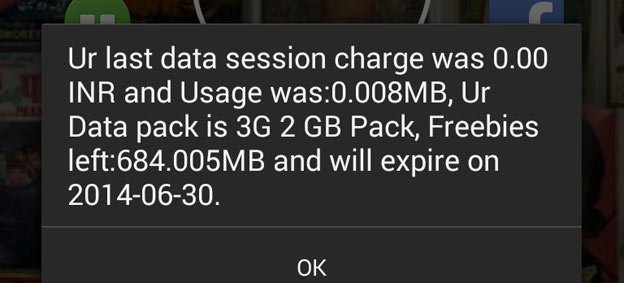



good one thanks for sharing even customer care don’t know how to stop it
I hope you are on an Idea network and have dialled the following: *121*46#
I did a quick test and it appears functional, at least here in Delhi.
Really works.. was very annoying.
Hey Great post.
I was using USSD Blocker Xposed Module on a rooted android device to get around this menace. But this solution is easiest.
Thanks
Works!! Thanks so much for this helpful post.
Thanks. This I’d what I am looking for
It does not work. It shows me the USSD menu. I can’t see any option to turn it off
I hope you are on an Idea network and have dialled the following: *121*46#
I did a quick test and it appears functional, at least here in Delhi-NCR.
Ofcourse I am on Idea. When I dial this code I get the USSD menu(which 1 normally gets when dialling *121*#)
I in Gujarat. I contacted Customer care and they told me to wait while he checks how to block it for gujarat(so assuming its different for different circles)
He told me to send an sms “STOP” to number 58595. It worked now I am not getting any notifications.
You should update your post with this info it might help others who from Gujarat Circle. It may also work for other circles where this code does not work
P.S. The best part is it only disables the 3G usage notification. I still get my last call charges notification(which I did not want to stop, as it lets me know when my rate cutter plants have expired)
UPDATE: I spoke too soon :(…I am still getting the notifications. What is happening is that my phone(alcatel One touch Flash) seems to be randomly switching my Data connection to the first sim.(where I don’t have a 3g pack or any balance)
I don’t know why this is happening, but every time it does Idea gives me a notification telling me how much MB has been consumed.
I don’t know if its a phone bug but I can’t mute this audio. Its irritating I tried lowering the Notification audio which is the same tone, but for some reason it does not work on this.)
In the USSD menu, go to> self help> data usage notification> turn off.
Try this way, hope it will work.
Thanks for this info, USSD code didn’t worked for me but these steps helped me.
Worked just fine 🙂 Thank you so much!
The most annoying thing ever I’ve experienced in a smartphone!
Worked! Although gave me some more options to select from, Its really good suggestion.
Thanks a lot Soumyadip 🙂
Hi, this is great information but unfortunately does not work for me. I am in Gurgaon and get invalid response and ussd options.. tried *121*46# from by BlackBerry Z10 and have no apps to stop them!
Real help Soumyadip. I was wasting time fiddling with phone settings. Thank you.
REALLY WORKS , THANKS BRO YOU SAVED MY LIFE ,
It worked perfectly. Thanks for your help..
Thanks heaps ! This worked.. IT was irritating and also consuming battery unnecessary all the time day night….
Hey guys
Made an account here to share the solution that worked for me 🙂
I’m in Gujarat, and i just called up Idea, and they instructed me to sms NOINFO to 1925… and it worked!
I received 5 confirmation smses (i understood the message the first time Idea!) saying that the “data mid session notification has been stopped
great help …thanks
Thank you, worked great 🙂
It worked. Thanks for the info. It was too irritating when watching online videos.
hi,
please let me knw for airtel users….
I could not imagine I have googled “how to stop getting notification on data usage in Idea” and got the answer to my query. 🙂 It was a great help.
For me it was not USSD I was getting messages from Idea. I guess because my phone wasnt allowing USSD popups maybe.
Do you know how to stop the played message – “To know latest Idea message and rate cutter etc” every time I dial a number. It is the most irritating thing whenever I need to dial someone in hurry.
Sincere Thanks to you Mr.Soumyadip Choudhury for sharing this valuable piece of information. Stay blessed 🙂
*121*46# works well. Thanks
When i dailed *121*46# i get the Message saying “Thank you for your request, your data notification will be turned off shortly”
See the below image.
https://uploads.disquscdn.com/images/7a8081fc0e9518fd0e7feb9370b9e0c1c09c90af779a146678019baa13f496a6.png
WOW!! Thanks a ton buddy. It says it will be turned off shortly. I hope it will.
Can I just say, thank you so much for this post. I have felt like pulling my hair out because of it. The idea people advised me to dial *121*45# to stop the services. So glad to have seen this page!
To stop notifications on blackberry it’s START 0 to 1909 and then follow the prompts
How much time it takes to stop after request?
its actually not working .. done and waited for 5 days .. still same issue
Just try this
Dial *121# from your mobile.
Select the option “Self care” . Generally its option 4.
Select “Data Notification” . Option 5 .
Select “Stop notification” . Option 2
Thanks a ton! You saved me from a ton of irritation!
Thanks a lot. It was great help.
Really thanks man. This is of gr8 help worked for me…Thanks Again…
Awesome bro. Works like a charm.
I love you!! Haha
Thank you.
Aaaahhh..thank you so much..was so so annoying especially while switching off the morning alarm..😃
thanks a lot. Huge reilef for me. It worked.
46 worked for me. Thanks i ton. FYI – i am on 4G sim in a phone that is 3G (Samsung DUOS)
Looks like it helped, the *121*46# in my case I mean. Thank you :-).
Wowwww it helped me alotttt… I was really irritated by that msgs than you
It’s so annoying to get data usage notifications all day and night. I contacted idea customer care but they didn’t help me. But I tried the ussd code given by you, i hope I’ll get rid of it shortly. Thank you so much.
Thanks. Worked like magic on my I phone 6. It was getting on my nerves. But what a relief. Thanks a lot.
Dr rajiv sharma.
*121*46# worked on my iPhone for Maharashtra Circle
Thanks for the info.
Thanks, it worked for me here in AP & Telangana circle
It worked for me also. Thanks
Thanks Man! those notifications were damn irritating! Thank you!
Thanks a lot, it worked for me
*121*46# it works, Thanks, great relief.
So, many frustrated people are here! The business which irritates its customer will eventually loose them. Thank u bro for the great info.
Here’s how to manage this data notification service.
Disable Notifications: Dial *121*46.
Enable Notifications : Dial *121*45.
Manually Check Data Usage: Dial *121*44.
It keeps telling me error performing request
Thanks a ton. These data usage messages are really annoying. I tried *121*46# ,it worked for me after 3rd time . I guess if anyone one gets error for first few attempts, just try again and again that should work.
It’s not working, in how many days will the request process? , upon your knowledge.
Yeah it worked for me.
Can you please say how did you stop the messages?
Oh Great! I never knew that and Idea never tells me eirther! So thankful to you