
This one was much simpler than I had expected. Was in fact surprised to discover that some people were actually charging Rs 100 to Rs 450 for the unlocking/jailbreaking service. But here at Cutting the Chai, you only have to pay for your bandwidth. Everything else is free (yes, even the unlocking code).
Before I delve into the details of the Idea Net Setter USB modem unlocking process, a little backgrounder (if you just want to unlock your device and are not interested in the story that I want to narrate, you can skip this and scroll below. I wont mind. Promise. In fact, I wouldn’t even know):
My desire for internet mobility and frustration with the local ISP vendor made me spend Rs 2490 for the Idea Net Setter USB stick (manufactured by Huawei) but many months later, bugged by the high costs and low speeds, I surrendered the connection. But Idea didn’t take the USB modem back, nor do they have any refund options. That meant that I was technically stuck with the USB modem that was to me nothing more than an overpriced 10MB pen drive. Idea, or more precisely Huwaei, lock the devices to be used with only the intended network.
I have a spare Aircel SIM and Aircel has some attractive internet plans (not 3G, but I can live without it when on the move) and then came the desire to unlock the Idea Net Setter USB modem (with other high-speed competition around promising Mbps of speed, the GPRS/EDGE Idea Net Setter is obsolete).
This wasn’t the only reason behind my effort to unlock the damn thing. I, in principle, am against the locking of devices for which the consumer has paid in full to a particular network. This whole idea is against consumer freedom (get that, Idea?). Therefore, the unlocking was also a matter of making a statement. And thanks to a post on Cellarena.in, I didn’t have to pay a dime (there were numerous other posts too, but Cellarena’s was the one that solved it for me).
There a many processes to unlock/jailbreak the Huawei USB data card mentioned online, but the one described below is the easiest (and also free). I would have just linked to the Cellarena post and be done away with the explanation, but thought that I could further simplify the process. So here it is.
Generate unlock code for Huawei USB modem
- Download this file [ZIP 244 KB] (It’s a zipped .exe file. I have scanned it with multiple anti-virus and it does look clean to me. I have put it up in good faith) and then extract it using an unzipping tool (Winzip, 7Zip etc.)
- Check for the IMEI number on the reverse of the USB modem (it is a 15-digit number).
- Double click (to run) the Universal MasterCode.exe
- In the IMEI field enter your 15-digit IMEI number and press the calculate button and numbers will be generated in the Unlock and Flash fields on the right.
- Now insert a different (non-Idea SIM) to your Huwaei USM modem and plug it into your PC and run the Net Setter software. The Net Setter interface will prompt for an unlock code (and also mention that you have 10 attempts left, unless you have gone through the drill previously without success). Insert the unlock code generated by Universal MasterCode.exe into the field. And your Idea Netsetter should be unlocked.
Easy, wasn’t it?
Now on to step two. How to make it connect to Aircel? The first time, it connected by default but later just refused to. Here’s the jugaad to set up your Idea Net Setter for use with an Aircel (or for that matter any other, provided you have the requisite details) connection, if it doesn’t do so by itself
Change connection settings on Idea Net Setter/Huawei USB Modem
- Run the Idea Net Setter application, then go to Tools > Options > Profile Management and then click on the Edit button on the right and then make the following changes to the entries there:
- Profile name (default: Idea) change it to Aircel (or whatever that you want to call it as).
- Keep the Static radio button under APN chosen
- In the APN field (default: internet) write aircelgprs.pr (for pre-paid connection) or aircelgprs.po (for post-paid connection). I fone doesn’t work, try othe other, irrespective of your type of connection.
- Change the access number (default: *99#) to *99***1#
- Leave the User Name and Password fields empty.
- Then click on the Save button, followed by the Set as Default button and then the ok button. Now try to connect. And things should work fine.
Though I haven’t tested it myself, this process should work for other Huwaei USB modems too, irrespective of the make and the service provider.
Simple na? Apologies to those who can no longer fleece the gullible for the unlock codes.

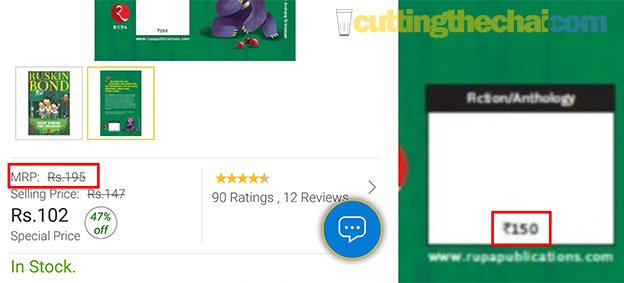
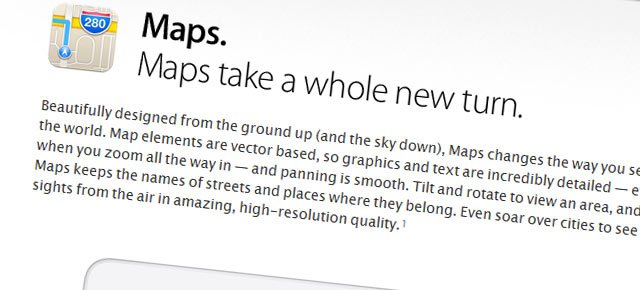


thanks its unlocked thanks thanks thanks
kese kiya unlock…
plz rpy now..
i alreasy unlock my netsetter.but tell me plz how i use bsnl 3g speed in my huawaei EG162 2g modem.it is only for Edge n gprs i want to use wcdma speed which provide by bsnl.send me full detail at :-monu.be3@gmail.com
sorry. i think its not possible..
Sir
your article hellped me a lot but i want to know that where to insert the unlock code or pin
sir i am wating for your respond please reply to me
IT DOESN`T ASK FOR UNLOCK CODE
THANKSSSSSSSSSSSSSSSSSSSSSSSSSS
Dear,
could u please help me about the unlocking system of idea net setter.
before i was not knowing how to unlock the idea setter, now i came to know but its too late, i failed to enter unlock code 10times ..now could it possible to re unlock the net setter , please help me regarding it how to do it ……….
Dear,
could u please help me about the unlocking system of idea net setter.
before i was not knowing how to unlock the idea setter, now i came to know but its too late, i failed to enter unlock code 10times ..now could it possible to re unlock the net setter , please help me regarding it how to do it ……….
GPRS SETTINGS FOR OTHER OPERATORS
Reliance
APN: rcomnet
Access Number: *99#
Aircel
APN: aircelgprs
Access Number: *99***1#
Idea
APN: internet
Access Number: *99#
Docomo
APN: TATA.DOCOMO.INTERNET
Access Number: *99#
Airtel
APN: airtelgprs.com
Access Number: *99#
BSNL 3G
APN: bsnlnet
Access Number: *99#
MTNL 3G
Postpaid: APN: mtnl3g
Prepaid APN: pps3g
Sir
your article hellped me a lot but i want to know that where to insert the unlock code or pin .sir my idea modem modal-huawei eg162g
sir i am wating for your respond please reply to me
10 iRate This
Sir
your article hellped me a lot but i want to know that where to insert the unlock code or pin
sir i am wating for your respond please reply to me
When you insert a different (non-Idea SIM) to your Huwaei USM modem and plug it into your PC and run the Net Setter software. The Net Setter interface will prompt for an unlock code (and also mention that you have 10 attempts left, unless you have gone through the drill previously without success). Insert the generated code there.
i have no network…………plz replyyyyy me fast my e-mail:- haresh254_panchal007@yahoo.com
Waste of time…!
When I start NET SETTER using other SIM the only message is there ” Only the specified SIM/USIM can be used. There is no option to put unlock code.
I CAN UNLOCK UR NET SETTER. U HAVE TO INSTALL HUAWEI FIRMFARE SOFTWARE. akulashok99@gmail.com
its working……
by using this i unlock my net setter…..
thanksssssssssssssssss
thank you so much……..
heyyyyyyyyy muje idea ka HUAWEI e1550 unlock kr na he plz is ka solution reply karo frd
how to use idea EG162G edge/gprs usb stick with idea 3g sim for better speed pl send msg as soon as in 9685090581…
sir, i unlocked my e 1732 idea net setter by sola setup and i put tata docomo sim in idea net setter but no response from tata docomo sim. how to create connection with docomo or any another sim.
iam unlocked my idea net setter eg162g and kept aircel 3g sim but the speed is not changing it is still 256 kbs how to increse the speed to 3g standed
if eg162g modem is edge, why it shows 3g modem in device manager.please clarify
hey where to insert the unlock code
sir my eg162g modem is not unlock.
i used firmware update but he not ask unlock code.
i also use modem code writer but they show error
pls help me.
i have idea E1550 net setter. tell me how to get 3g speed at 2g network?
How to unlock huawei E 1732 Idea netsetter and use other SIM on it or atleast Idea 2G on it.
vidocon netseter seting
i lost me default sim card and when i insert sim it prompt me a message that only default sim or usim can be inserted.
it is not asking for unlock code and no such thing like 10 option left.
tell me whats your idea now ?
i can unlock without default sim.it needs software upgrade. ur near AP then send ur netsetter to me, i can unlock it.akulashok99@gmail.com
thank you man……….
Wow thanks dude it did work right.Thanks again.
hi,,,i unlocked my huwaei modem,,but while connecting they showed an error 619-connection to the remote computer cannot be established
great job dude, thanks …
Can i seek an opinion of yours……which network provide maximum speed
Pls reply
i cant unlock idea net setter HUAWEI E1550 but its not working aricel card not working
please reply
i m also suffering from idea E1550 problem …
if u find unlocking, will u plz send to me?
if iwill get wil snd 2 u
THnXxxxxxxxxxxxxxxxx lot dude……..
GUysssssss its workinggggggggggggg
hi,,,i unlocked my huwaei modem,,but while connecting they showed an error 619-connection to the remote computer cannot be established
hi,,,i unlocked my huwaei e1550 modem,,but while connecting they showed an error 619-connection to the remote computer cannot be established
how to unlock huwaei e1550 please help me
send me jainilpatel38@yahoo.com
thnx i have unlocked successfully
it didn’t work with huawei modem e1730u-1 or e 1732
mainly the net setter software didn’t run on inserting other sim than idea
plz. help
i m bored of this speed of idea net which is a curse like
You r trying too much 4 others…Thnx I have idea net setter HUAWEI E1550. ive done everything u said bt.. it is not asking about codes…….. is there any other way? pllllllzzzzzzzz help me!!
thanks a lot dear mst chal rha h idea k to maa…………..
i have unlocked idea nettsetter but i have use idea mobile gprs sim it is not workink.so other card will working in idea nettsetter.pls reply…..and how to working pls give me method detailewise………..
Thank you so much and i actually read your whole story behind idea netsetter :). I successfully unlocked my idea netsetter, now can i use bsnl 3G or aircel 3G to access internet? or i do i have to stick to the regular one??? please reply at asisonline@yahoo.com thank you.
How to unlock huawei E 1732 Idea netsetter and use other SIM on it or atleast Idea 2G on it.
my net setter is idea E1732 ( 7.2 ) but is not unlock so plzzzzz help me my net setter unlock
sir, i unlocked my e eg169 idea net setter .. i put tata docomo sim in idea net setter but no response from tata docomo sim. how to create connection with docomo or any another sim.
my net setter is idea E1732 ( 7.2 ) but is not unlock so plzzzzz help me my net setter unlock
pls help me to unlock e 1732 netsetter..i wanna do it fast..pls pls help me sir…
sir mera netsetter unlock kare plz
how to unlock idea 3g netsetter Huawei E 1732??
Till now there is no solution for Idea netsetter e 1732 I got fed up to find solution but till now i have not got it……….. and there is no use to posting comments and looking for solution. gaurav.time@gmail.com
superb man thanks it really unlocked my 2g idea net setter, i insert aircel sim and it works very well thanks again………..
My net setter is showing that only a specified sim/usim can be used …………
please help me………………
my idea net setter imei no.353474029887379 get unlock no.
hey this is sucessfulll thanks for a lottttttttttttttttt khajasafi@gmail.com
50856965
my 10 trails got over is there any way to unlock it sir can u help me via mail(vicky18600@gmail.com)
awesome worked off… just in minutes… that’s great!!
mts unlock plz i have mts usb modem
kaise kia mera to nehi ho raha hai plz help me.
e1732 ka
after i insert air tel Sim to idea net setter and try to run the idea net setter software it is not asking unlock code instead of that it asking to insert correct sim
sir my modam not support sim and not connecting net pls sugus ?
i unlock my airtel netsetter and i use docomo sim how i do?
hello sir i m mustak from gujrat sir mere paas airtel ka netsetter he mu je idea ke settings chahiye pls help me
my huawei modem model is 1730u-1.
how to unlock it pls reply me fast!
exlent
thanx a lot sir…u made my day…it worked….thanx 100000000000000 times 🙂 God bless u 🙂
After inserting other sim it does not show to insert unlock code,tell me how to insert code at-rahul0092012@gmail.com
when inserting any other sims my net setter application does’t ask any unlocking code……so please help me . my device : EG162G…
iam waiting for your replay….
how to unloack e1732 modem please mail me
anil_54512@yahoo.com
pla help me my huawei modem imei no is 3554450402477 and model no is e1730u-1 pls help me
after inserting other sim in my idea net setter EG162G it doesn’t ask unlock code bcoz i don’t have attempts so can u guys tel me how to get attempts and unlock my net setter
1) Download and install Sola GSM Calculator.
2) Insert your Huawei E-1732 and let the drivers to be installed.
3) Download and update firmware of E1732(please see the vedio)
4) Then run your Sola GSM Calculator after all the drivers get installed.
5) Select Huawei Unlocker Tab & enter your IMEI number & Get the unlock code for the device.
6) Now select the RELOCK option and click the Do Job button.
7) Now select RESET LCK option and click the Do Job button.
8) Select RESET LCK option and click the Do Job button. once again
0) open idea netsetter dashboard and close gsm clac
after those steps i will connect my net setter it display signal but connect problem error no:619
THE REMOTE CONNECTION HAS NOT ESTABLISH ,SO THE PORT USED FOR THIS CONNECTION IS CLOSED .
PLESE GIVE ME FEDBACK TO ME OR ELSE MAIL ME SOLUATION PLESE URSENT
Thanxxxx a lot Sir it works in 2mins… What 2 Say Great IDEA sir ji…. God Bless u…am so happy today….:-)
hellow Sir,
mobile partner open karne par pin code mang raha hai . sirf 1 chance rah gaya hai please help
i have unlocked my modem.after that when i try to connect,it showing a error message like…”THE REMOTE CONNECTION HAS NOT ESTABLISH ,SO THE PORT USED FOR THIS CONNECTION IS CLOSED” .so what to do now? any one plz help me….plzzzzz
i want to get huawei E1732 unlocking method.please give me it.
i enter the password more then 10 time….. help me what i doo.. pleezzz
I WANT TO UNLOCK HUWEI E 1732 MODEM AND TRIED ABOVE STEPS , BUT THAT NOT WORK, I ASKING FOR PIN VERIFICATION, PLEASE HELP ME .
i got this msg when i try to put another SIM, “”Only the specified SIM/USIM card can be used on the device!” mine dont ask for unlock code.. i got only this msg.
i never tried to unlock
sir,
i have already unlocked my idea net setter eg162g. But,now i am getting an error 2. i can’t find my net setter.it is stillworking. what can i do?
i have idea netsetter e1732 with 7.2mbps supportable and i unlocked it with cdma workshop bt now it became 3.6mbps…..
y like dis???
can u help me…
plzzz bro…
i unlocked eg162g so many months ego.but it’s giving only 25 to 30 kbps.how to get faster internet
I read a lot of interesting content here. Probably you spend a lot of time writing, i know how to save you a lot
of time, there is an online tool that creates readable, google friendly articles in seconds,
just search in google – laranitas free content source
Hi,
Thanks for the article, I do have same dongle and suffering for same problem.
my question is after unlocking it how much speed you get? How much maximum speed this dongle can give? I want to use airtel prepaid card in this dongle.
Plz reply